In order to choose the type of report you would like to create, click on the Reports option in the main menu. A drop down menu will open and show a list of reports you can choose from and every type of report can be viewed on the screen or downloaded as a PDF or Excel sheet.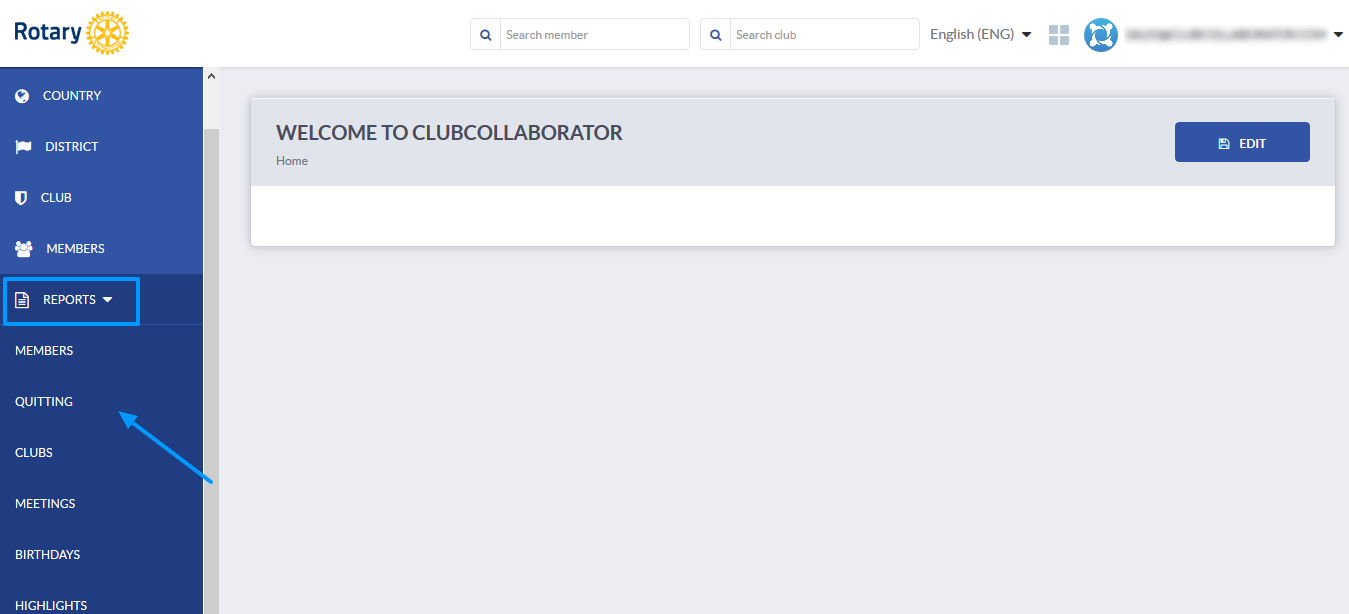
This report can provide you with relevant information regarding the members in your club or district. When you enter the members report page, you will see multiple drop down menus and filters you can choose from to set the criteria for the report you would like to generate about your members. This feature even allows you to view statistics for members on a certain date or for a certain month.
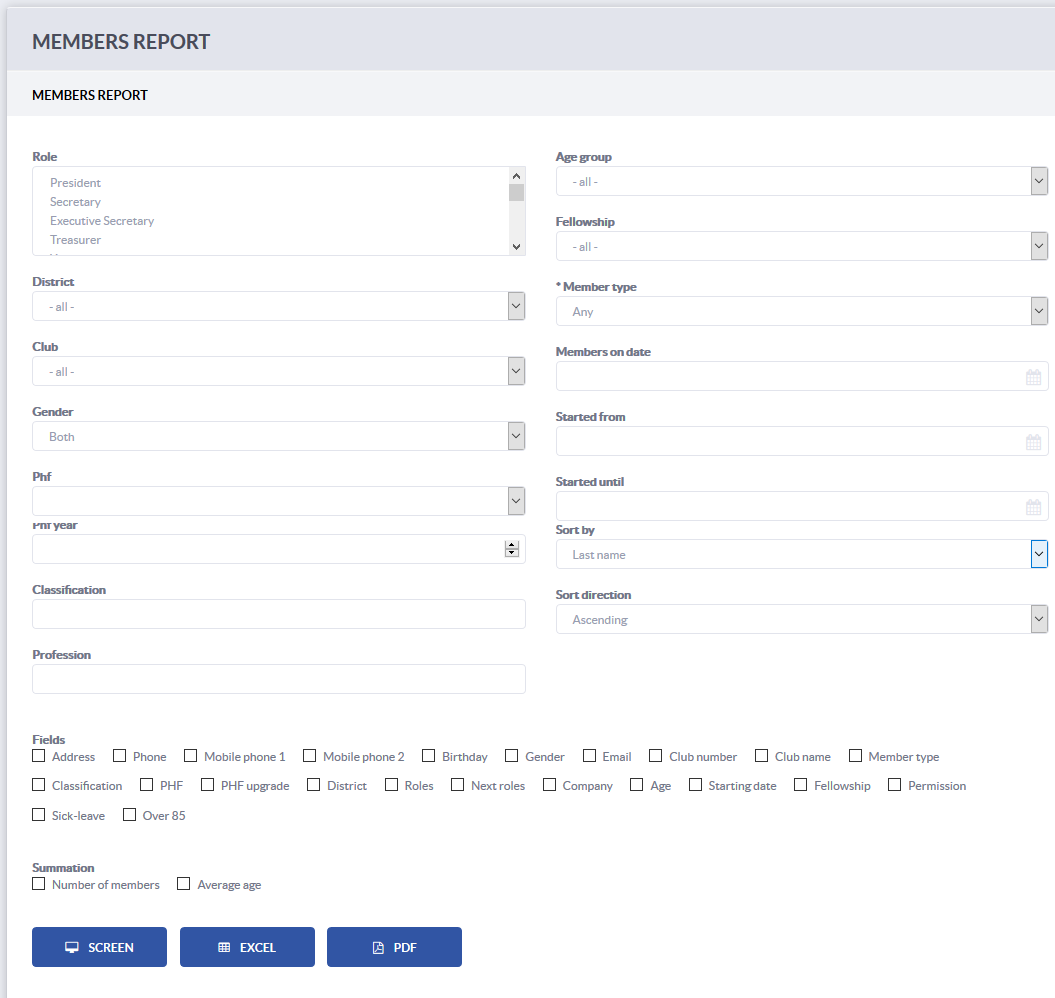
These reports offer multiple filters as well and you can select all the information you would like to be included in the process of generating your report. This way you will have an overview of quitting reasons, age groups, gender etc. which can help with your club and district recruitment and retention strategies.
clubs reportThese reports offer more possibilities for districts, as they provide information about a particular club within the district, several clubs or all of them. You can select the district you are interested in and the club/s that you would like to generate reports for. Then you can select relevant filters such as club address, a particular role in the club, neighboring/sponsoring clubs, roles for the upcoming year and choose if you would like a total sum of the clubs that meet the selected criteria. The same information can be provided on a single club level, only the information regarding the district and other clubs in the district would not be visible.
meetings reportThis report feature enables you to get detailed information regarding meeting attendance on a district, club and member level. You can also filter our clubs with missing attendance and send them an email directly from the system.
This type of report allows you to filter the members' birthdays according to different criteria - their district, club, date of birth, age etc.
The highlight feature of the reports menu allow you to see a graphical representation of the information you choose for your report. In this section, you can view various types of graphs that show the percentage of active/terminated members, their gender, age, their quitting reasons, average age, a club's meeting attendance etc.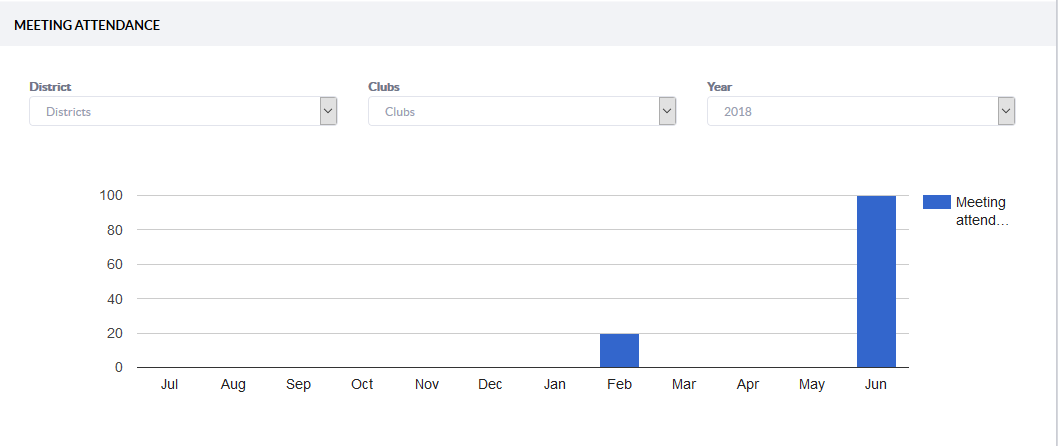
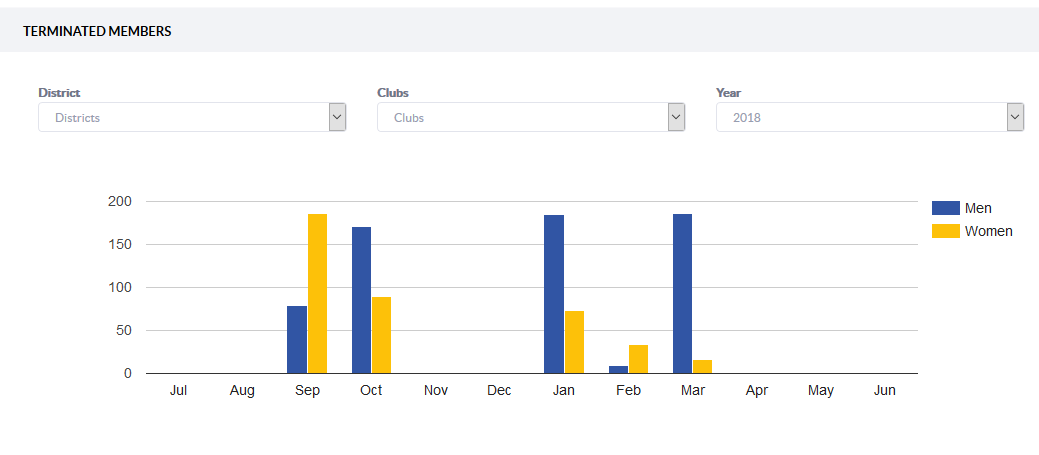
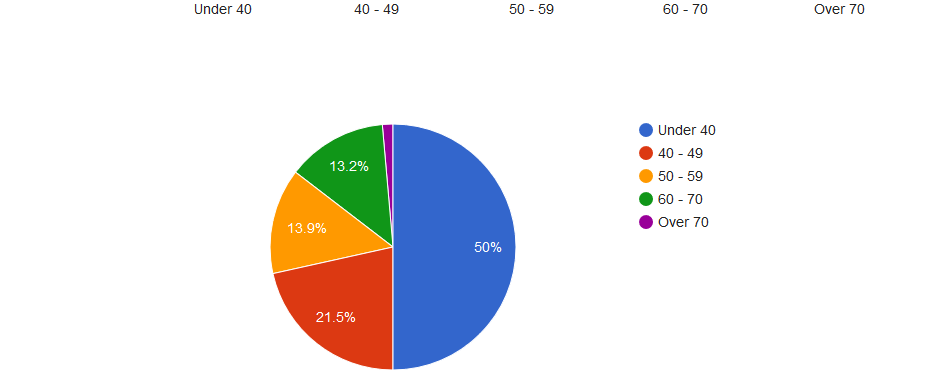
How to add meeting excuses?
How to log meeting attendance?
How to manage the media archive?
If you have any questions, send us an email at support@clubcollaborator.com.